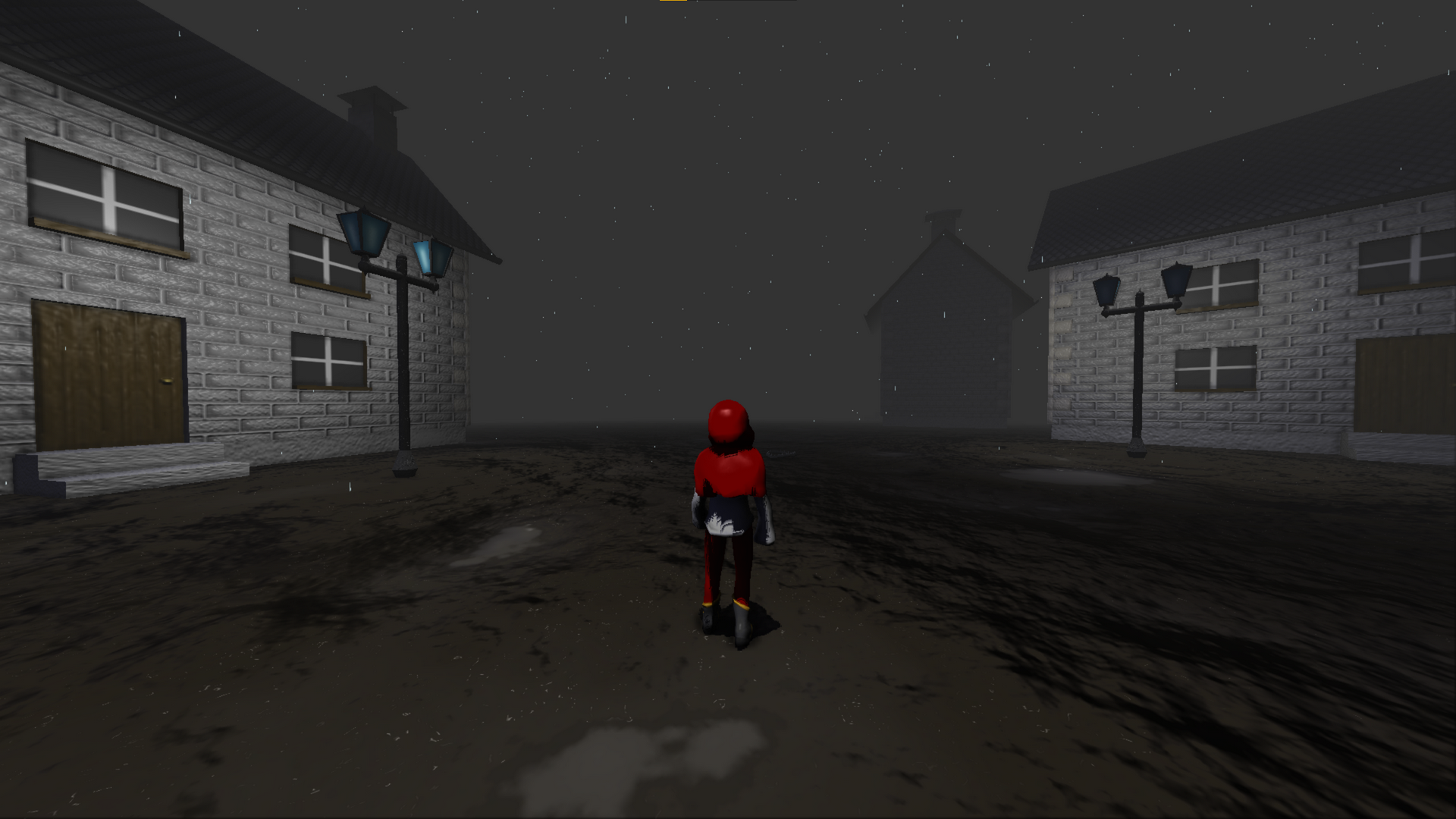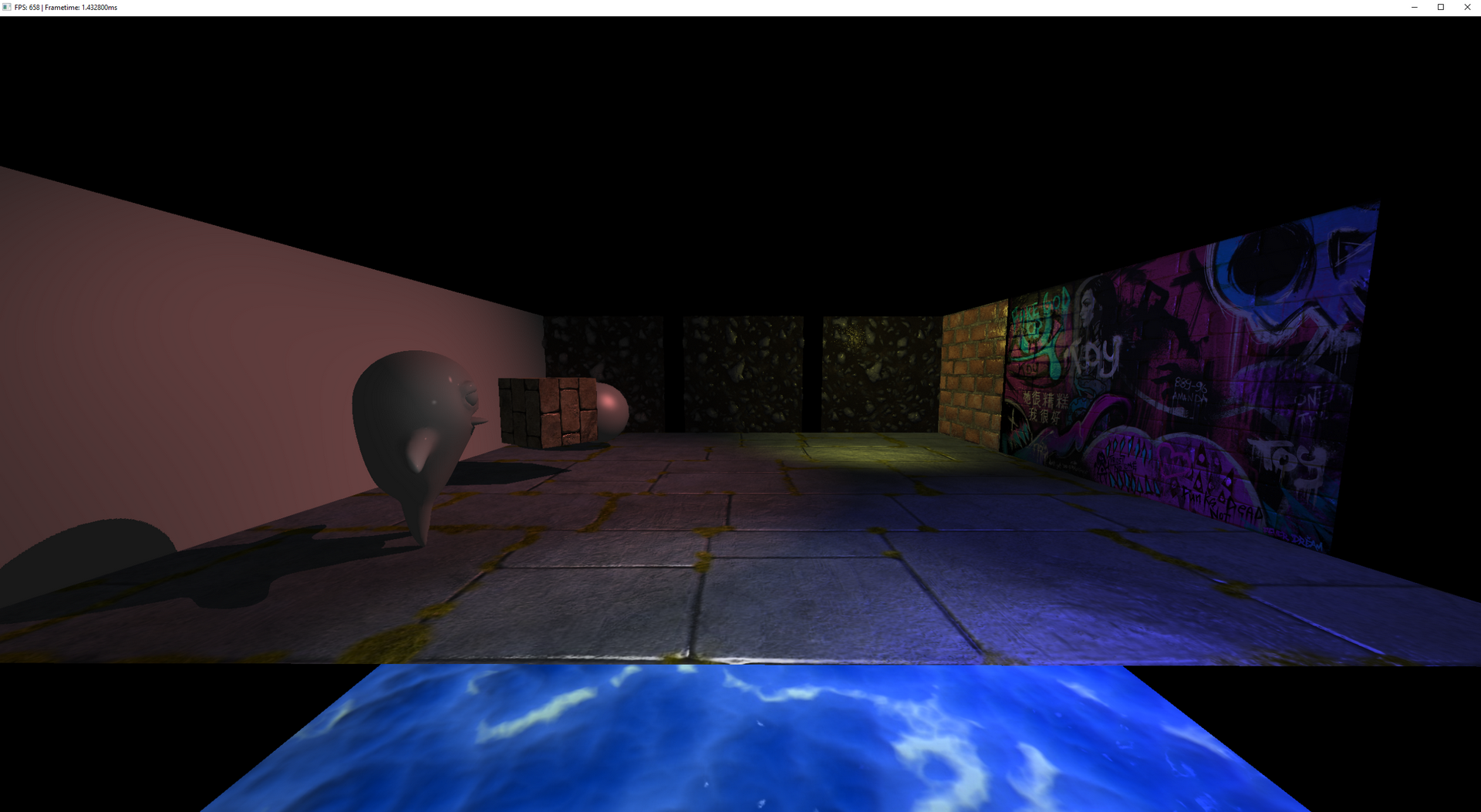CO-OP online survival game for up to 4 players. The goal is to defend the small village from scary monsters that appear at night. Build defences and protect the cute llamas. A custom-made game engine was built using C++ and DirectX11 for this project by 10 students.
- Advanced animation system:
* Skeletal animation
* Blending 2 animations
* Partial blending
- Model loading (submeshes supported)
- Resource manager
- Mipmapping
- Larger defences and hover effect
- Data Oriented Design with ECS (EnTT)
- Agile methodology (scrum)
- Animation system
- Smart pointers (memory management)
- HacknPlan (planning)
- Hybrid work (some home, others at work)
This video show my implementation of linear blending between two animation. It makes the movement feel smooth but still very responsive.
This technique makes it possible to play two different animations at the same time on different parts of the body. One animation controls the lower body such as an idle or running animation while another is played on the upper body like an attack animation.